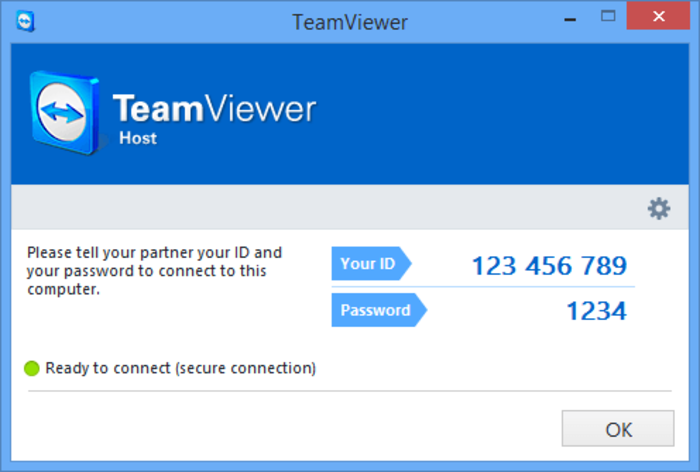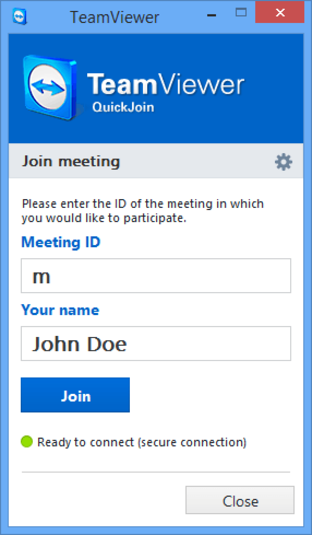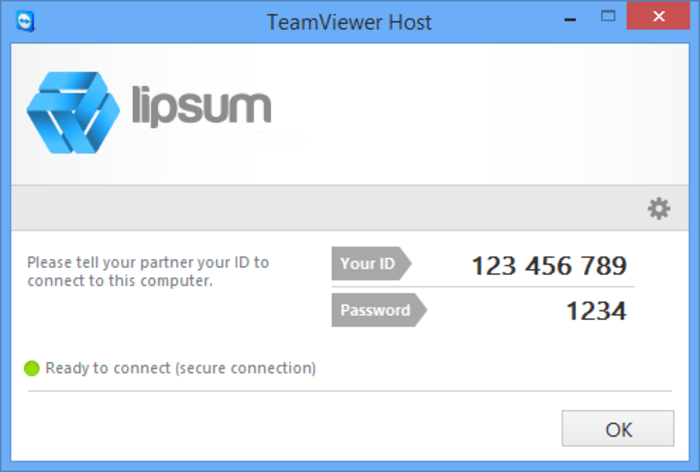TeamViewer
Allows uses remote access to their main systems
- Category General
- Program license Free
- Version 15.51.5
- Size 9.51 MB
- Works under: Windows Vista
- Program available in English
- Program by TeamViewer
TeamViewer is a PC tool that lets you share desktops in simple, fast and secure manner.
TeamViewer allows for remote desktop connections. This means that two computers can connect to each other, and users can have access to the desktop on the remote Windows PC. There are a wide range of uses for this kind of connection, but the most common is to provide technical support. If a friend or family member can’t figure out how to configure a program, for instance, you can connect remotely and show them how or handle the task yourself.
This kind of connection is made possible through a VPN. A virtual private network is similar to a local area network or LAN except that connections are made via the Internet rather than locally. Despite using the Internet, these connections are secure because only authorized access is allowed and all communications between connected parties are encrypted. Each time you run TeamViewer, it gives you a unique session ID and password. Then, the second user simply enters that information on his or her side and ta-da! Both users do require the software, which some may consider a limitation, but the second user doesn’t require any technical know-how.
Once a connection has been established, a user with privilege has access to the full capabilities of the remote computer. You can run programs, create and delete files, access printers and other devices and so forth. TeamViewer also has a number of built-in features that make sharing desktops easier. For instance, a built-in chat app makes it easy for the two users to communicate with each other. There’s also a file transfer tool, which makes it a great way to share photos with family, and there’s video and VoIP support, which facilitates video chat as well as session recording.
Since a user must be available to enter the session name and password on the remote end, this isn’t the remote desktop solution you’d use to connect from a laptop or tablet, for instance, to your home PC. Another potential issue is that performance is more connection-limited than some other remote desktop solutions. In other words, if one user has a slow connection, then some capabilities may take a long time or be limited in terms of features. Note also that, while very capable, the free version of this program doesn’t include all of the features that the paid version has.
Pros
- Supports video, voice and text chat
- Simple file transfer
- Record entire sessions
Cons
- Performance is connection-limited
- Requires use on both ends