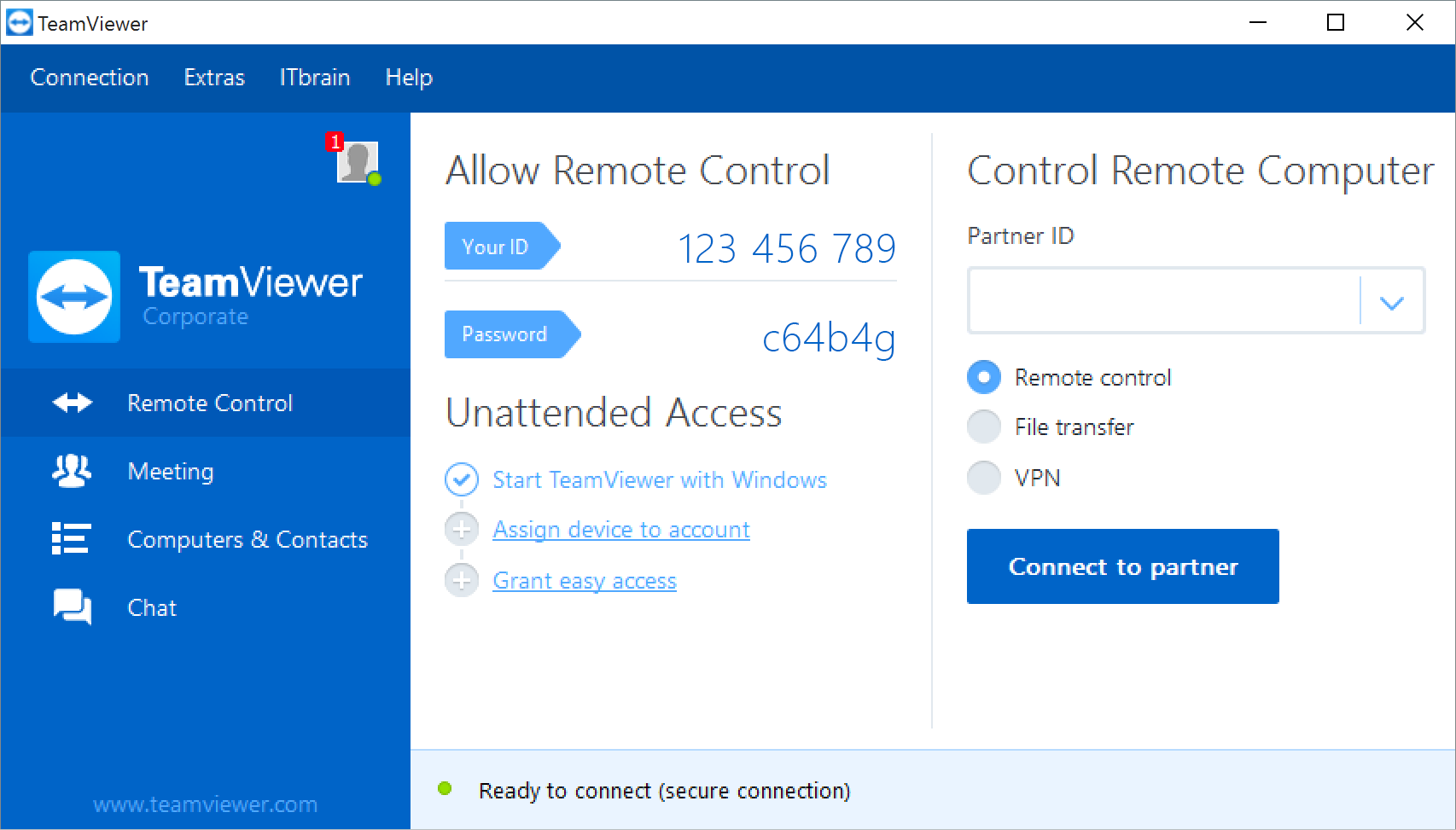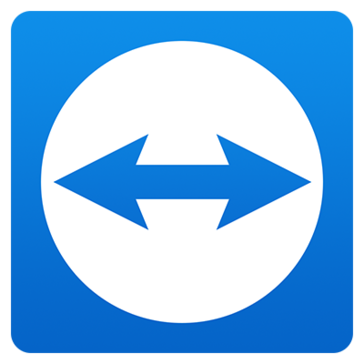
TeamViewer
Online team collaboration software that features remote desktop control and screen sharing capabilities
- Category IT Infrastructure Software
- Languages Arabic, Czech, Danish, German, English, Finnish, French, Hebrew, Hindi, Croatian, Hungarian, Indonesian, Italian, Japanese, Korean, Lithuanian, Dutch, Norwegian, Polish, Portuguese, Romanian, Russian, Slovak, Slovenian, Spanish, Swedish, Thai, Turkish, Ukrainian, Vietnamese, Chinese (Simplified)
Teamviewer is software that supports remote access to connected PCs. The program comes with features such as security and a user interface for convenience. The platform is easy to install and use, and it can be installed on different devices with various operating systems. You can install it on devices running on Windows, iOS, and Android.
Plans
The software is available in two plans: free use plan and a business license plan. The free-to-use plan is free and open for use in a personal setting. Businesses cannot use this plan for commercial use; otherwise, the software will shut down automatically. The business plan is available in three annual subscriptions. The programs are a single user (business license) that costs $49 per month, a multi-user (premium license) plan that goes for $99 per month, and the plan for teams (corporate license) that costs $199 per month. The difference between premium and the corporate license is that the latter allows multiple units to work conveniently with several connections for up to three open sessions.
Features and utilities
In simple terms, TeamViewer provides users access to remote computer access and allows them to share their screen tools conveniently. Here are the other complementary features that Teamviewer users access:
- Cross-platform access: The software will streamline your cross-platform access because it enables you to connect to different devices regardless of their operative systems. For instance, you can access your iOS device from a Windows desktop without any limitations. The platform also allows several support technicians to access logged-in users during a joint session remotely. This feature allow technicians to resolve complex issues quickly and conveniently from wherever they are.
- Fast and convenient file transfer: Teamviewer provides remote access to files in devices connected to a joint session. This allows users to transfer files fast. The feature also makes monitoring and control of people on the same device network easy and convenient.
- Easy to set up: Using this desktop manager is simple and straightforward. All you have to do is download and install Teamviewer from the provider's website. The second step is to install it following the provided instructions. The software's nstallation is easy since you only follow the popup instructions. Finally, open the software in both the devices you want connected and follow the prompts.
Pros
- It offers a convenient way of transferring files from one machine to another remotely.
- You only need a user ID number and a password to use the software, making it straightforward and easy to use.
- It is easy to bookmark, manage, and monitor the status of the machine you are connected to remotely on your side window.
- The software provides you with improved connection, performance, and reliability even when using the free package.
- The platform also allows remote printing, supports chatting, and can be used over numerous monitors.
- Teamviewer has a free-to-use plan.
Cons
- The paid subscriptions are quite expensive, which could make it out of reach for some people.
- You cannot use the free plan commercially since the software might stop unexpectedly.
Highest-Rated Features:
- Remote Device Control
- Cross-Platform Access
- File Sharing
Lowest-Rated Features:
- Diagnostics
- Session Recording
- Unattended Access
- Company
- TeamViewer
- HQ Location
- Goppingen, Germany
- Year Founded
- 2005
- Corporate: $199/mo
- Premium: $99/mo